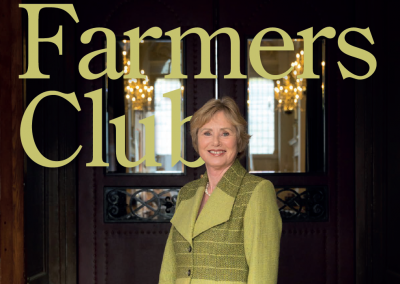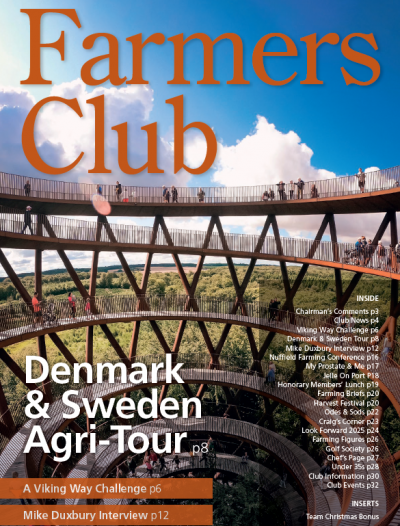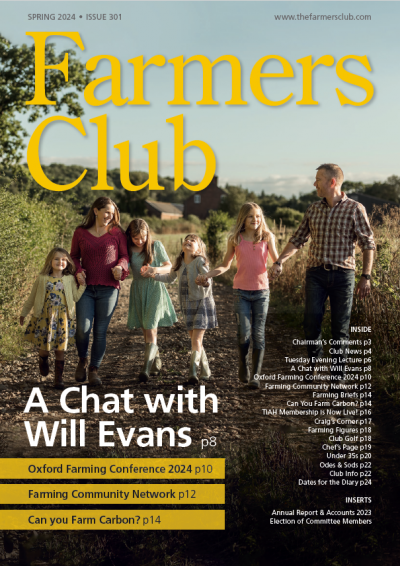We are in the process of changing our Club IT systems. As a result, some may not be receiving Bedroom reservation confirmation and reminder emails in their inbox.
This means that some emails are now ending up in the Spam or Junk folder, depending on the recipient's email platform.
In order to amend this so future emails sent by us are ending up in your Inbox folder, please follow the steps below:
- Click on the Junk Email folder
- Right-click on the email you want to mark as Not Junk
- Select Junk -> Not Junk
After clicking Not Junk, a Mark as Not Junk dialog box might pop up, please check the Always trust e-mail from “xxx@xxx.com” box and then click OK button.
- Select the email you want to add to the Safe Senders list from the Junk folder
- Right click it and select Junk> Never Block Sender or Never Block Sender’s Domain
A prompt box might pop up to remind you that the sender has been added to the Safe Senders list. Please click OK button. This email address will not be filtered to the Junk folder from now on, it will go directly into the Inbox folder.
If you require further assistance regarding this matter, please email itmanager@thefarmersclub.com.